This will be a step-by-step guide on how to import your squeeze & bridge pages and connect the 5-day (50-email) follow-up.
Step 1
The first thing you will need in order to import your funnel is a funnel builder and an autoresponder. The import is set to use Systeme.io. This is a great and simple-to-use funnel builder with a built in autoresponder. So to use this setup, you will first need to join Systeme.io (don’t worry, it’s FREE to join up to 2000 subscribers!)
(Once you’re done with that, come back to this page!)
Step 2
Now that you have your account set up, the next thing you will need to do is import the funnel. There will be three separate capture pages and one bridge page. Follow the video steps below on how to import the pages into your account.
(Once you’re done with that, come back to this page!)
Step 3
Next, you will need to import the email sequence. The import process is the same, except you will need to go through all the emails (over time if you like, say 10 at a time), and you will need to edit the link and the name in the emails. Watch the video below for instructions.
(Once you’re done with that, come back to this page!)
Step 4
Now we just need to put it all together to make sure the emails go out when the subscriber comes in through the forms. This step will need to be repeated for EACH optin page. Watch the video below to see how to set it up.
*** UPDATE***
One thing I realized later is that if you are using a free account, you can only build ONE automation rule and ONE tag. So, you can only use one of the optin pages at a time. Please make that adjustment accordingly.
And that’s it! You now have your very own solo optimized funnel and follow-up sequence!
There are a couple of advanced steps you may want to consider. Scroll down for more info!
Start Up
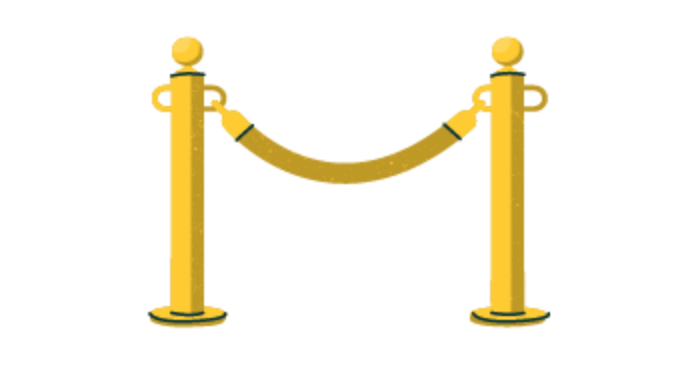
$27
PER MONTH
What you’ll get as part of the Startup plan:
✓ 5,000 contacts
✓ Sending unlimited emails
✓ 10 sales funnels
✓ 5 private sites to host their training
✓ 1 personalized domain name
✓ 10 coupon codes
✓ 10 A / B tests
✓ 5 blogs
✓ Unlimited membership site members
✓ 10 automation rules
✓ Creation of the affiliate program
✓ Support 7 days a week
Customers will pay no extra fees to migrate their business to systeme.io! (worth $1997)
🎯 Customer benefits:
By taking advantage of the annual $228 rate, save 30% on the plan, that is only $18.9 per month instead of the usual $27 monthly fee. A savings of $96 per year.
Webinar

$47
PER MONTH
What you’ll get as part of the Webinar plan:
✓ 10,000 contacts
✓ Sending unlimited emails
✓ 50 sales funnels
✓ 20 private sites to host their training
✓ 10 personalized domain name
✓ 50 coupon codes
✓ 50 A / B tests
✓ 20 blogs
✓ Unlimited membership site members
✓ 100 automation rules
✓ Creation of the affiliate program
✓ Support 7 days a week
Customers will pay no extra fees to migrate their business to systeme.io! (worth $1997)
🎯 Customer benefits:
By taking advantage of the annual $396 rate, save 30% on the plan, that is only $33 per month instead of the usual $47 monthly fee. A savings of $168 per year.
Unlimited
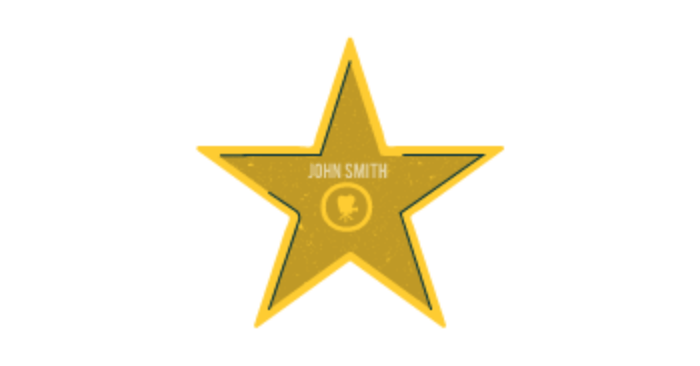
$97
PER MONTH
What you’ll get as part of the Unlimited plan:
✓Unlimited contacts
✓ Sending unlimited emails
✓ Unlimited sales funnels
✓ Unlimited membership sites to host their training
✓ Unlimited personalized domain name
✓ Coupons
✓ Unlimited A / B tests
✓ Unlimited blogs
✓ Unlimited membership site members
✓ Unlimited automation rules
✓ Creation of the affiliate program
✓ Support 7 days a week
Customers will pay no extra fees to migrate their business to systeme.io! (worth $1997)
🎯 Customer benefits:
By taking advantage of the annual $828 rate, save 30% on the plan, that is only $69 per month instead of the usual $97 monthly fee. A savings of $336 per year.
Want Even More Emails??
Advanced setup:
Set Up Custom Domain & Email in Systeme.io
Watch the video from YouTube to see how to add a custom domain and sending email address.
Advanced Tracking:
Tracking is very important so you can learn how to scale your business properly. You need to know where your sales are coming from, what source is getting you the best optin rate as well as sales, what pages perform better, and so on.
The tool that outperforms all others is Zoho CRM Plus.
With Zoho CRM Plus, you can track everything you need such as:
- Optin page performance for opt-ins and sales
- Email opens and click tracking, as well as sales from emails.
- Traffic source tracking for email stats and sales
- List migration: Tracking and moving your openers, clickers and buyers
- And the list goes on…
To be a pro in this business, you need the best tools to keep costs down and profits up. To do that, you MUST track everything, and Zoho CRM Plus does it all! I find Zoho’s CRM Plus particularly impressive as it’s designed to propel business growth for companies of all sizes. It’s definitely worth considering for managing and expanding your business.
